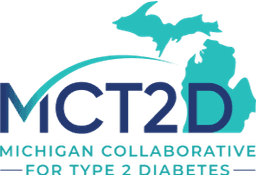NEWS & EVENTS
SPECIALTY CARE
Curious to try a CGM? Get a free Abbott and/or Dexcom sensor as part of the MCT2D Continuous Glucose Monitor User Experience Program (CGM UEP).
The CGM user experience program is open to physicians, nurse practitioners, physician assistants, and pharmacists at any MCT2D practice. Its goal is to build clinicians' familiarity with CGMs and deepen their understanding of the patient experience through an off-label provider trial. MCT2D recognizes that prescribing unfamiliar technology can be challenging, and this unique program has received overwhelming positive feedback in its quest to address this!
MCT2D offers the program for both Abbott and Dexcom CGMs. You may participate once per brand.
After submitting the interest form below, you'll receive an email with a CGM training video link, an attestation form (confirming you've watched the video), and fields for shipping info and your CGM preference (Abbott, Dexcom, or both).
Note: You only need to watch the training video once. If you've already watched it for a previous Abbott sensor order, you don’t need to rewatch it for Dexcom—but you must still complete the attestation form again indicating that you have previously watched it and that you would now like a Dexcom sensor.
For VBR credit: You'll receive credit after submitting a testimonial, sent automatically 2 weeks post-shipment. To earn VBR credit for both CGMs, you must complete the program twice, in two separate VBR years—once for Abbott, once for Dexcom, each with a completed testimonial. Ordering both CGMs at once will result in one testimonial form and VBR credit for only the current VBR year.
Blair Hunt of Bronson Medical Group shared the following:
“Having clinicians who have first-hand experience with a CGM will allow them to educate the patient in a real-world, tangible way. Being able to explain how to apply the sensor and what they can expect from the device is an invaluable component to the patient education experience. Aside from gaining perspective of what the patient may experience, wearing the trial CGM gave me valuable information about my own health!”
Steps to Receive a CGM
1. Complete the CGM User Experience Program Interest Form.
You can complete it for yourself, or clinical champions may complete it for providers at their practices. Go to the form>>
2. Watch our CGM Training Video.
This is a requirement for off-label use. You have two options for viewing:
Option 1 - CME with free registration: If you would like to earn CME for viewing this training, access the video through the Beaumont CME office website. You will need to either login or create a free account. Please note this CME option will expire October 6, 2025.
Go to Corewell Beaumont MCT2D CME VideoOption 2 - YouTube with no CME: If you do not want to earn CME for viewing this training, you may view this training on YouTube without the need to login or create an account.
3. Sign the attestation that you have watched the CGM Training Video.
A link to the attestation form will be emailed to you after completing the interest form.
4. Once your attestation is complete, you'll be entered into the queue to receive your CGM.
PLEASE NOTE: It can take up to 2 months for you to receive your CGM. The MCT2D team has to order the CGMs from the manufacturer, package them, and ship them. Due to the nature of this process, shipments are typically completed in batches.
5. After your CGM has shipped, you will receive an email with the tracking number to inform you that it is on its way.
6. Complete a brief testimonial.
Two weeks after your CGM is shipped, you will receive an email with a link to complete the testimonial. Please note that the testimonial is required to receive physician-level VBR for participation in the CGM user experience program. If you ordered both an Abbott and a Dexcom CGM at the same time, please wait to complete the testimonial until after you have completed both wear periods, and then provide your feedback based on both sensors.
Instructions for Corewell Beaumont CME Completion
1. Click Begin Activity.
2. Click Register and complete the process. Click on the activity link at the bottom of the confirmation pop-up window to return to the module. The registration confirmation email will also provide a direct link to the module.
3. Click Launch Video.
4. Upon completing the module, click Attestation and answer the one attestation question, click Check Answer, click the green button in the upper right corner.
5. Complete the CE Evaluation. If you are not automatically directed to the evaluation upon completion of the attestation, go to My CME > Evaluations & Certificates.
Frequently Asked Questions
1. I completed the interest form, but I have not received the attestation form.
Please first search your inbox for the subject line “MCT2D — Thank you for your interest in the CGM User Experience Program!”
If you are unable to locate the email, please reach out to the coordinating center team at ccteam@mct2d.org and we will be happy to send you the link to the video and attestation form manually.
2. It's been a while since I submitted the attestation form, but I haven't received the CGM.
It can take up to a couple of months to receive the CGM. As long as you have completed the attestation form you are all set. Please note however, the attestation form is required in order to receive the CGM, simply completing the interest form will not result in a CGM being shipped to you.
3. How long is the training video?
1 hour and 21 minutes
4. Do I have to watch the training video?
Yes. Watching the training video and completing the attestation form that you watched it, is what allows MCT2D to provide the CGM to you for off label use.
5. Do I have to complete the testimonial after I wear the CGM?
Completing the testimonial form is required in order to receive physician level VBR credit. If you are not a physician or have met your physician level VBR another way, you are not required to complete the testimonial, however, we would GREATLY appreciate it if you still would. It will take you less than 5 minutes.
6. I completed the attestation for a previous wear of an Abbott sensor, do I need to complete the attestation form again for a Dexcom sensor?
Yes. The completed attestation form is how we know to send you a sensor. You do NOT need to rewatch the training video, but you do need to submit the attestation form indicating that you have previously watched it and that you would now like a Dexcom sensor.
7. Can I get VBR credit for wearing both an Abbott sensor and a Dexcom sensor?
Yes, but the respective wear periods must be completed in different VBR years. If you order both CGMs at once, you will only receive one link to a testimonial form and receive VBR credit only for the current VBR year.